|
- Setting up Thunderbird to use the 576 server -
576 mail server purpose:
- Sending e-mails to multiple email addresses.
- Connection thru another provider and using GLISnet email address.
- Connecting on GLISnet DSL.
First, open Thunderbird.
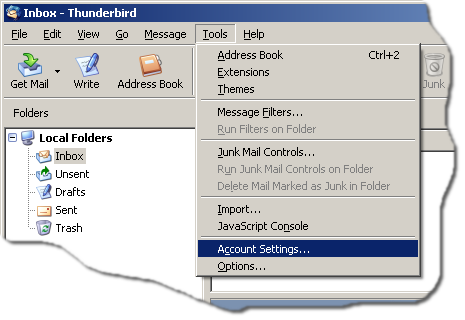
Click on Tools / Account Settings...
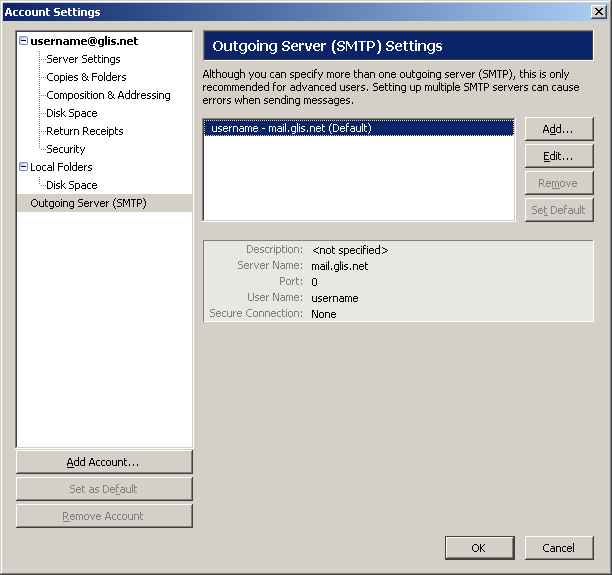
1. On the left-side field, select Outgoing Server (SMTP)
2. On the field located to the right, select mail.glis.net (Default)
3. Click the Edit... button.
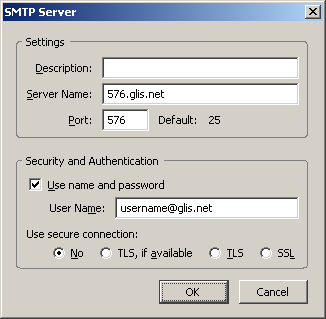
1. In the Server Name: field, change it to 576.glis.net
2. In the Port: field, remove the 25 and type in 576
3. Place a check mark next to Use name and password.
4. In the User Name: field, type in your entire GLISnet e-mail address.
5. Click the OK button.
6. And then, click the OK button and the Account Settings window.
Back to Mozilla Thunderbird Contents
|