|
Outlook Express Account Properties
This area shows what your Outlook Express Account Properties should look like for GLISnet.
Just replace the username with your username here at GLISnet.
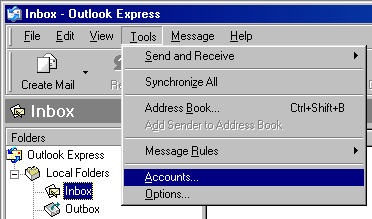
Click on Tools / Accounts...
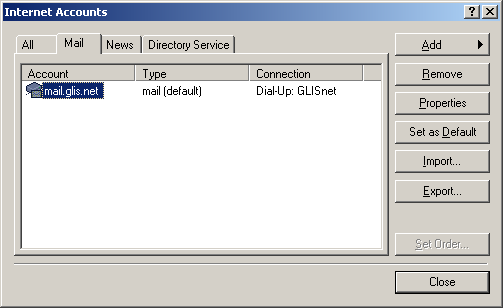
Select mail.glis.net or mail.c3net.net and click the Properties button.
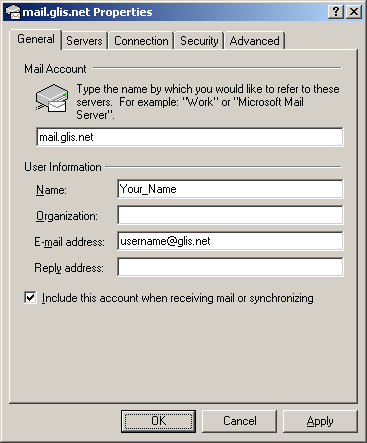
- General tab.
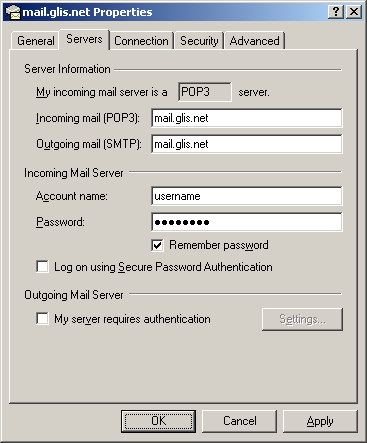
- Servers tab.
If you have a c3net account, use mail.c3net.net

- Connection tab.
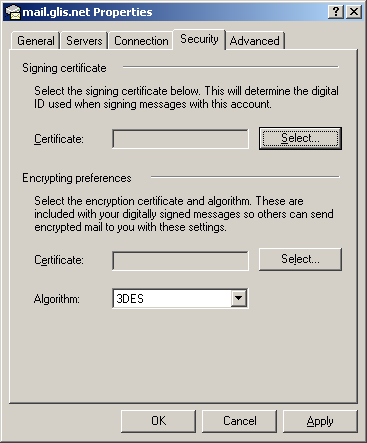
- Security tab.
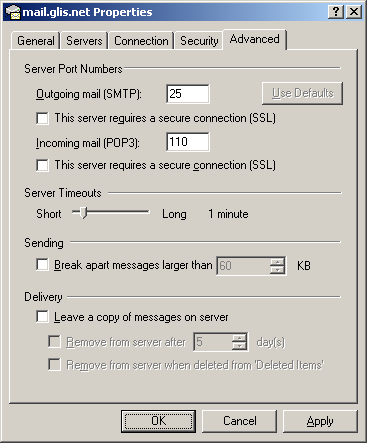
- Advanced tab.
Back to Outlook Express Contents
|