Incredimail Account Properties
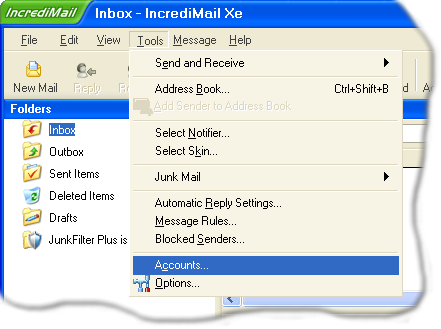
Click on Tools / Accounts...
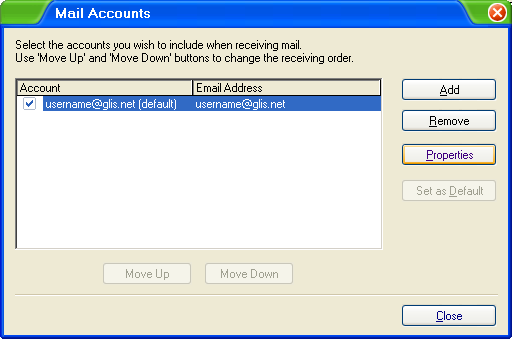
Select the Glisnet account and click the Properties button.
Click the OK button.
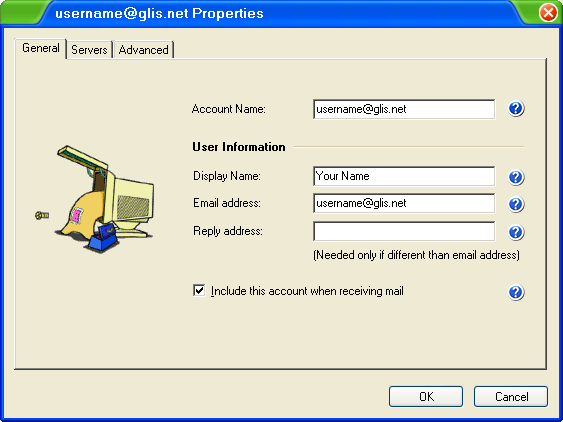
General
Account Name: Your Glisnet email address.
Display Name: Your name. When you send out an email, this is the name that people will see when they receive your email.
Email address: Your Glisnet email address.
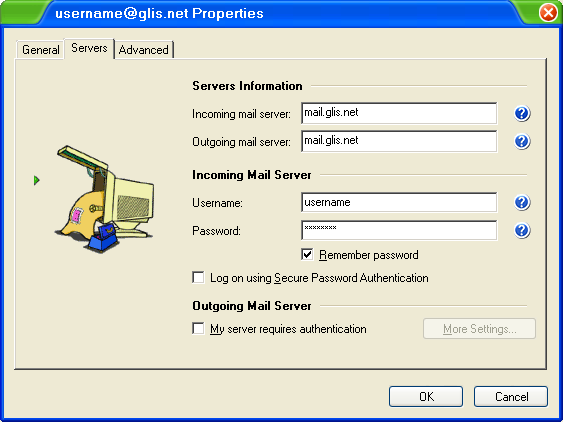
Servers
Incoming mail server: mail.glis.net
Outgoing mail server: mail.glis.net
Username: Your Glisnet username
Password: Your Glisnet password for that username.
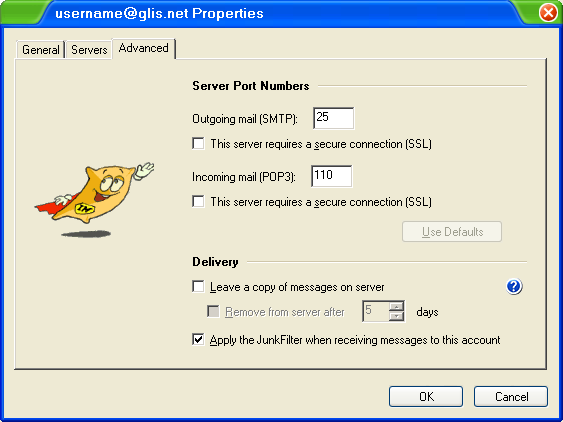
Advance
Outgoing mail (SMTP): 25
Incoming mail (POP3): 110
Back to Incredimail Contents
|